Well that was a surprise, in an internal email discussion at work some content appeared to be missing. Turned out it had been wrapped by Outlook. Here’s what I sent:
Alice Engineer Bob Engineer <- relocated from US(?) to the UK Clare Engineer Doug Engineer
Here’s how it appeared in Outlook, something I don’t see as I use Thunderbird:
Alice Engineer Bob Engineer <- relocated from US(?) to the UK Clare Engineer Doug Engineer
Why? Turns out Outlook is being smart with line breaks. Checking carefully the recipient should have seen this:
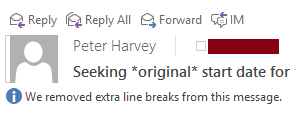
You can click on that message to toggle whether it does this or not.
For some reason it’s not as clever as it could be and folds some lines at not others.
You can turn this behaviour off in File -> Options -> Mail -> Message Format:
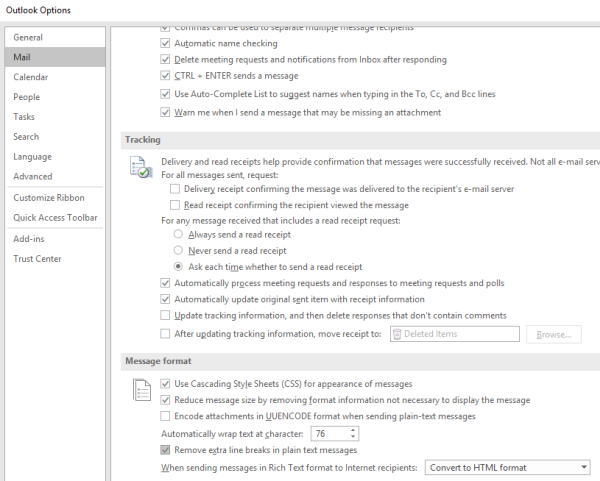
Of course, that doesn’t help my potentially confused recipients unless I tell everyone to change this setting – hence, sort of, this post 🙂